


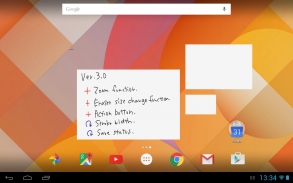
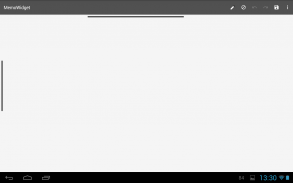


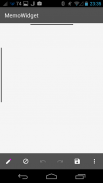







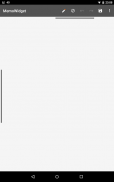






Memo Widget Simple

Deskripsi Memo Widget Simple
This is the simple handwritten memos widget.
You can paste memos to the home screen using the widget.
Widget size and stroke color can be changed freely.
Stroke width is 30 stage.
Eraser and undo redo function.
Image storage function.
The latest version, Add zoom, action button and Eraser size change function.
To view the memos on the home screen, please start by adding to the home screen widgets.
If you start the application from launcher icon, memo is saved as an image.
Authority
Storage / Delete or change the content of the usb storage
System tool / Test access to protected storage
Used to save memos.
Network communication / Google Play billing service
Used to upgrade application and premium version.
</div> <div jsname="WJz9Hc" style="display:none">Ini adalah sederhana memo tulisan tangan widget.
Anda dapat menyisipkan memo ke layar awal dengan menggunakan widget.
Ukuran widget dan warna stroke dapat diubah dengan bebas.
Lebar Stroke adalah 30 tahap.
Penghapus dan membatalkan fungsi redo.
Fungsi penyimpanan gambar.
Versi terbaru, Tambah zoom, tombol aksi dan Eraser fungsi mengubah ukuran.
Untuk melihat memo pada layar awal, silakan mulai dengan menambahkan widget home screen.
Jika Anda memulai aplikasi dari ikon peluncur, memo disimpan sebagai gambar.
Kewenangan
Penyimpanan / Hapus atau mengubah isi dari penyimpanan usb
Sistem alat / Uji akses ke penyimpanan dilindungi
Digunakan untuk menyimpan memo.
Jaringan komunikasi / Google layanan Putar penagihan
Digunakan untuk meng-upgrade aplikasi dan versi premium.</div> <div class="show-more-end">


























